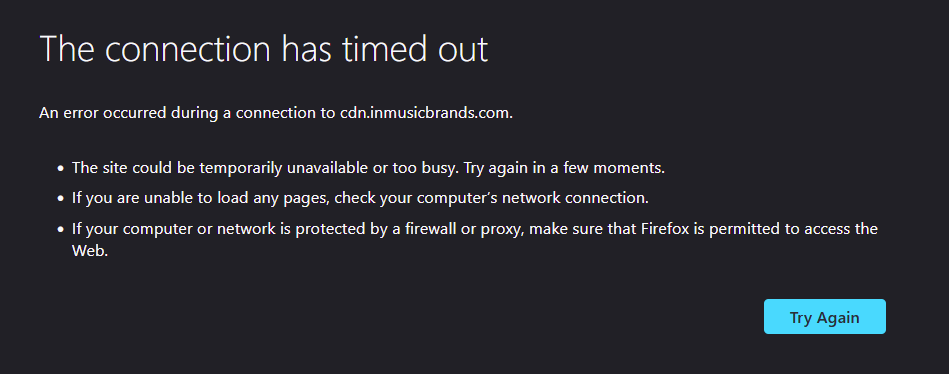Been getting this for the last 2 days when I try to download the License Manager. Anybody else getting this or something on my end?
Thanks
Are you using one of these two links? Both work fine for me.
https://cdn.inmusicbrands.com/BFD/Software/3053/BFD%20License%20Manager_3053_OSX.dmg
https://cdn.inmusicbrands.com/BFD/Software/3053/BFD%20License%20Manager_3053_Win.exe
Hi FB,
I was using the links on the download page, but I get the same result when I click on your links above.
FWIW, both of FB’s links are working fine here. Both downloads worked.
Thanks. I figured it is something on my end, but just wanted to be sure. I’m also having trouble downloading through the license manager, so I think something is interfering with my connecting to bfddrums.com and/or inmusicbrands.com
I think maybe a router reset is next.
The router reset fixed it. Funny nothing else was affected just BFD and InMusic.
Thanks for the help guys.
Weird. Do you get DNS from your router?
I think so? I know just enough about this to do the basic stuff I need to do. My Comcast modem/router does NAT so I have local addresses for my PC, phone, iPad, etc
Here’s my PC:
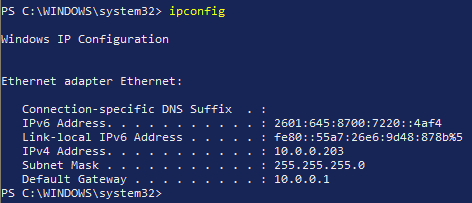
Also, it’s back to not working again.
I tried flushing the DNS cache and that didn’t fix it.
I don’t do Windows, but IIRC nslookup works the same way.
Thanks. Like I show in my screen cap, my DNS gateway is local: 10.0.0.1
Wasn’t aware of the nslookup command - that’s handy, thanks.
I looked into changing to a secure DNS after reading up on it, such as Google or Cloudflare, but I have &^%@$# Comcast/Xfinity and they don’t allow DNS setting by users.
Anyway, I reset the modem/router again and got my last couple downloads to go through. It’s very strange that this is the only site(s) that give me trouble that I’ve noticed.
Thanks for the suggestions.
No, that’s the default gateway. That’s not the DNS server. Different things entirely.
You can manually set to 8.8.8.8, which is Google’s DNS server, just for testing. You would do that on your PC, not the router. Comcast wouldn’t have anything to say about it.
Ah cool, thanks. I’ll give that a try.