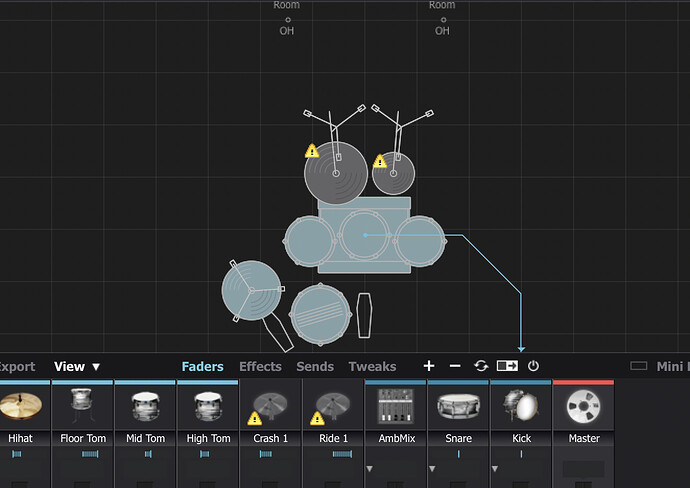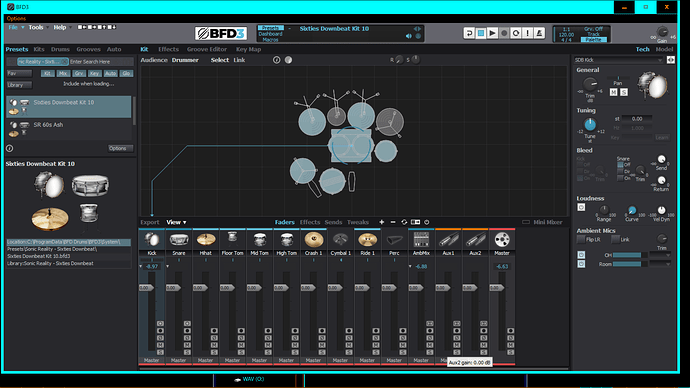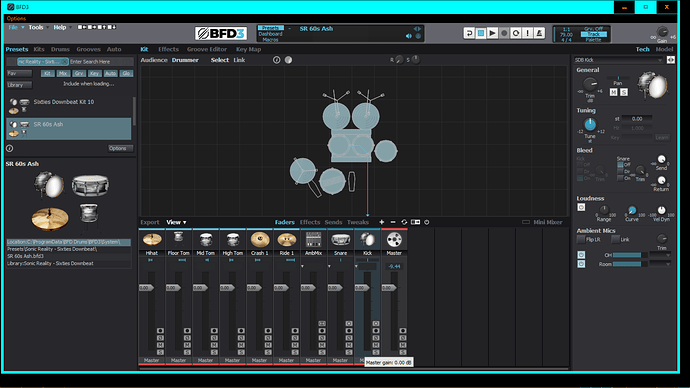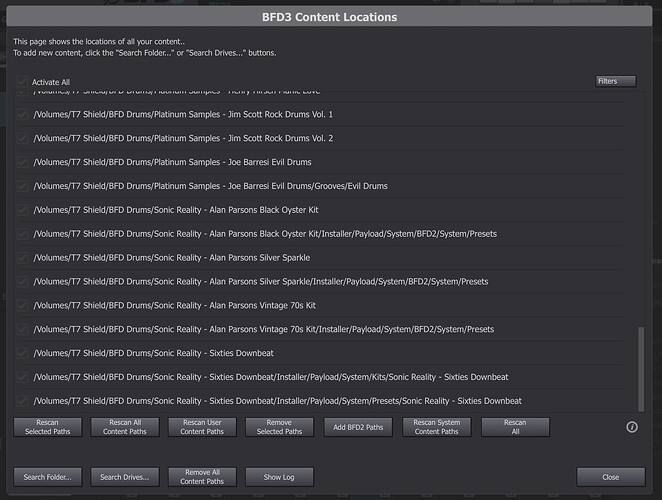I’ve tried reinstalling multiple times and even tried the .xml trick… doesn’t seem to work ![]()
Please help!
Anyone? Anything? This is keeping me from using the full kit for a very specific sound I’ve been searching for for ages.
Please help ![]()
I had some time ,so I took a look and there were problems with the info files not the Artic…problems were with the mixer…and one of the info had SEJ (70’s EJ Kit) in the kpi name but was not the info that loads that info.I would have added additional info…Brand,model, dimensions etc etc but unfortunately there isn’t any…I included updated BFD3 Kit and Preset files…threw in a Preset with macros…have fun with that one…
Unzip…copy/paste the Folders …Audio to the Sixties Downbeat /Audio/Sixties Downbeat Kit (.you’ll be prompted to replace the files)…and Kits/Presets to BFD3 System Folders…Rescan Content Paths
(System and Selected Content Path…ie Sonic Reality-Sixties Downbeat)
I don’t know how many Sonic Reality Libraries you have but some are either under Epic Drums or Sonic Reality…I believe it was the presets/kits.
I modified all my libraries years ago to be uniform and the path info for these will appear in the drop down menu under Sonic Reality - Sixties Downbeat so if your library (and all the other kit pieces) happens to be under Epic post the different location or screenshot the drop down so I can see accurate path info.
_SONIC REALITY 60s Downbeat.zip (186.7 KB)
There is no info in your screenshot…location…path…Preset name…etc etc…just a generic pic.
“Yellow” Triangles are either the Audio content is missing or a Preset that has a kit piece(s)
which cannot be located (moved… info changed etc)
Did you Rescan the Library Path?..Does it show “Yellow Triangle”?
If there is No Yellow Triangle on the Content location…the Preset cannot located the Kit Piece…which Preset are you using?
I show everything loads fine…including the BFD2 Presets…No crashes …Individual cymbals are located under Drums etc…
RESOLVED
Deleted the kit from the computer and then redownloaded/installed it
and after very carefully following your notes it is fixed!
Thank you so much!!
Glad to Hear it…
I was getting ready to upload another set of infos as the Location/Path for the Library is different…“BFD Drums”
I have always used “BFD3” as I also have BFD2 Library and All libraries are on external drives…Defaults used to be Fxpansion…now BFD Drums…
BFD3 usually isn’t critical about anything but the exact Library name which is the “Long” info…and the Library code which is the “Short”,some of the infos (which can be up to 3 per Instrument…BFD Precompiled…BFD info…info) have user information from employees etc from years and years ago…
and I wasn’t sure if the exact path info is now critical for the new License manager.
Definitely remove the installers or you may end up with doubles…triples etc etc of Kits,Presets and grooves… if the Payload Folders get scanned…
Over the years I have cleaned up some huge messes on other peoples machines.