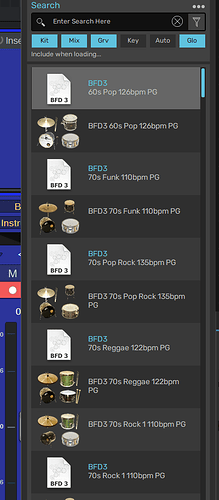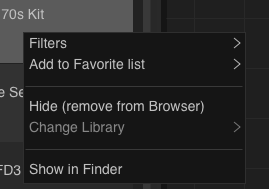I uninstall 3.4 version and install new BFD 3.5. When I open preset menu, I see duplicated presets, which are empty. How can I remove them?
Thanks, I accidentaly discovered another way. Rescen library did the trick. (Tool > Setup Content Location > Rescen All).
It appears that after updating to BFD3.5 I have several duplicate presets. After using the finder I have discovered that one will usually exist in the application support and the other is in the BFD content folder I created and installed on an external drive. for example either London Sessions preset folder or the Core Library presets folder. Which one or folder should I delete Before rescanning. The ones in Application support folder or the ones on my external drive? Or is it better to just hide one of the presets in the browser?
It’s probably okay to just hide the ones from the external drive, or which ever you prefer, as long as the ones you keep work, if you’re pedantic like I am, I delete the ones on my external, but saying that, in the past I have done it the other way around, I am so over having to do it all I care about is the presetsworking, did they not also install to the bfd folder in ‘documents’? Is this on macOS?