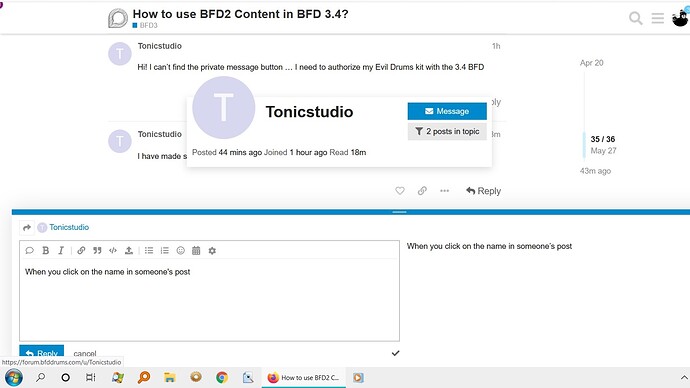It seriously took like 20 mins for me to get my new serials from when I sent him the email. I was impressed.
Sorry folks! Was away for a few days with my band. I’m back now - ping me if you need anything.
Hi Drew, I would also like to PM you for the BFD2 replacement content, where’s the PM button?
Thanks,
Edgar
You have to post a few times for the button to show up. Just put a couple of replies on this thread to get past that. Then, under the icon in the upper right, click the person, and Summary->Messages will show up, which should enable you to create PMs.
Here are the official rules for getting bumped up a level so you can message:
Get to trust level 1 by…
*** Entering at least 5 topics**
*** Reading at least 30 posts**
*** Spend a total of 10 minutes reading posts**
By reading they just mean slowly scrolling by a post. This is set by the software (not BFD) to keep spammers out. It works pretty well.
Hi! I can’t find the private message button … I need to authorize my Evil Drums kit with the 3.4 BFD
I have made some replies but this button is not showing… strange and frustrating
When you click on the name in someone’s post you’ll see a dialogue box pop up with some info and it says ‘message’ in the top right corner.
Posted an image for you.
If it doesn’t work for you I can only suggest you need to post a few more messages.
Steve
Thanks it works now 
Here’s the rules on how to get there quicker
Oh wow…just discovered these forums…didn’t know they existed until a bit of googling…
I have been tearing my hair out trying to get this migration update working with my older content (ie BFD1 and BFD2)…
Just impossible…
Now just have to work out how to message Drew.
Sigh… I don’t see any way to post to Drew
Oh just read the messages above… Aaargh.
Do I really need to create an account to KVR forum to get support for BFD!??!
What about reply to support request from the website form or emails to support@bfddrums.com?
I also suggest to put a forum link in the webpage…
Message @BFD_Drew for support for quickest response. Once you’re a Basic level member, just click on his name in a post and click Message on the pop-up. Here’s how to get to Basic:
Did it, hope I can get feedback soon.
Thank you
I messaged Drew yesterday and am still waiting for a response. Hopefully soon. Pretty frustrating…
Got a reply from Drew for the London and Eldorado licenses. I’m a bit confused as this doesn’t not seem to address the issue with not seeing BFD2 factory content in the new 3.4 version. I still can’t see my BFD2 factory content.
Update: I see that the London session pack is the BFD2 content, but the license isn’t allowing me to see the content that is already on my HD.
Update: Even though the license is registered. BFD 3.4.1 doesn’t recognize it against my original BFD2 content. Redownloading the content to see if that works…
Correct. Your original BFD2 and BFD content doesn’t work any more, and will not work in the future. That content was moved into the London and Eldorado packs, which have their own licensing and installation. Use the LM to download and install those.
Also, delete the old BFD2 and BFD directories from your content path. You can leave them be until you’re sure that you have any presets, kits, or grooves that might have ended up in there since you first installed them. Go ahead and delete them once you’re good that you are all migrated over. They won’t work in the future.