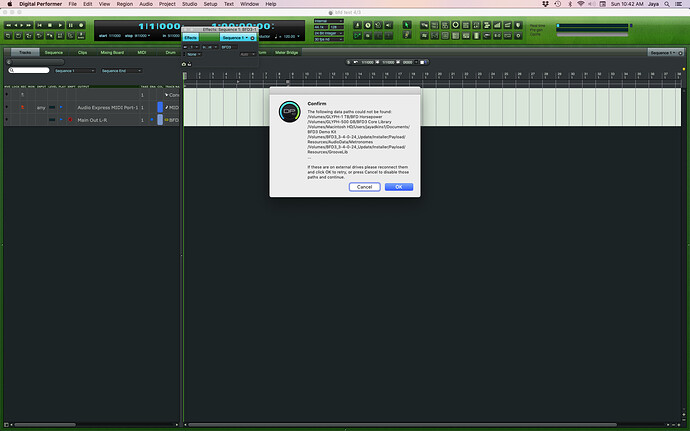You’re on Sierra? Do you have a specifc reason for staying back on that OS? I’m probably slower to upgrade than most Mac users, but I’m on Monterey on Intel, and BFD works just fine. I think BFD was the last of my software to join the club, so at the very least you sould be pretty safe going to Big Sur, or Catalina at the oldest.
What an excellent idea! Thanks so much for the suggestion.
I’ve successfully done that process before and am making that an ASAP
I’ve only stayed on Sierra to avoid compatibility issues. I’ve definitely overdone that hesitancy.
I’m now in the process of backing-up and getting updated to a later OS before I even go further to solve my BFD3 brickwall.
Thank you, Kafka, for noticing and getting me more current with ‘Mac.’
I’m kind of slow to upgrade, in general. I only went to Monterey because I had my keyboard replaced, and it came back with Monterey. I tried it and it worked, so I’m staying with it.
Same problem for me. I’m a DP guy. Open BFD3 standalone and get crash. Open BFD3 in DP and get a crash. BUT WAIT! I’ve been working with a great guy in tech support over this and, as of yesterday, they appear to have a fix. Don’t up. Mine’s working again. Yay! They seem to be getting close. I no longer feel like it’s hopeless.
Still misery here.
I deleted everything BFD everywhere and started over. Core Library is now on an ext drive.
It crashes on startup in standalone or in Digital Performer.
It tries to scan the directory - blue wheel spins but doesn’t ‘complete’ - then crash.
Please help
Jay
I would love it if someone at BFD could receive control of my computer and get me out of this ordeal.
I don’t know enough to know how to fix this.
I’ve tried and tried and tried.
Jay
Just a guess, does DP have permission to access removable volumes? Go to System Preferences->Security & Privacy->Privacy->Files and Folders, and make sure that both DP and BFD3 have access.
Are those drive labels accurate? I have had to change a lot of config files in Native Instruments plugins after renaming my iMac’s dual-boot volumes (“Snow Leopard” and “Sierra”), and it was a PITA.
Maybe you can clear your BFD search folders and do a re-scan.
thank you, Kafka,
but I don’t have a
Files and Folders
inside Privacy…
or any where else that I can find
thank you, Dysamoria,
but I’ve never renamed a drive in my life.
I go all the way back to BFD’s very beginnings as a customer and happy user.
I think I deserve more tech help than dead silence.
- all this because I made the horrid mistake of updating.
Kafka,
I do have a
Full Disk Access
folder there.
I added DP and BFD3 to it which didn’t have any effect - it still will not run.
p.s. I’m on Mojave
anytime the Scan window appears a blue whirly appears/nothing is clickable and 3 seconds later - crash.