Hi All,
Today I have mailed my question below to support. (Not sure if it gets there as the form did not really work)
I’ve been having an issue with BFD3 already for a while. I’ve installed the latest version and actually re-installed the whole package, but this did not resolve it.
A while ago I noticed that various grooves that I’ve purchased from Groove Monkee produced a very hard and unpleasant Ride sound in some cases. As if something was not mapped correctly.
Last night I was testing some of the default presets that come with the various BDF releases and noticed the same thing! The grooves that I’ve used are automatically loaded as part of the preset, so I would expect that all would match. But this is not the case.
I’ve switched between the various maps (1.5, 2 and 3) to see if that would make a difference, or if re-selecting the BFD3 map would resolve it, but this did not make a difference.
I’ve also noticed this problem when getting a Cubase song from a friend who uses the default installation and kits from BFD. The irritating Ride appeared while he did not have this issue on his installation.
What I’ve visually noticed when playing e.g. the Groove Monkee groove, is that, when watching the notes on the groove screen: I could see that the ride has 4 articulations, but the top in the list ‘Hit’ is grayed-out. It is however played and creates a hard sound.
(Are there perhaps hidden configuration files that have an incorrect value and are not overwritten by the new install? I’m using OSX)
I hope anyone might have some tips!
Thanks!!
Hi Patrick,
when using pre-programmed grooves in many cases you at least have to adjust velocities in order to get the grooves to sound right. This is quite natural for a drum sampler since the drummer who initially recorded the grooves was using a totally different drum set. When I chose a pairing of a groove and a drum kit I will in most cases adjust the velocity knob on the dash board (top line of the bfd user interface). Then in many cases I will adjust the velocity per kit piece on the tech panel of the kit piece.
In some cases you will find mismatches of the articulations used in the groove and the articulations of the drum that you loaded into bfd. The articulations of brushed snares are notorious candidates for such mismatches but they may occur with cymbals and especially hihats as well.
What you can do in your concrete case with the groove monkey grooves is checking out different ride cymbals and then play with their velocity settings until it sounds right. Different grooves from different providers can react quite differently to a certain bfd drum kit. But with a bit of experience and after some experimentation you will always find drums and velocity settings which sound very natural. There might just be a little more tweaking required in some cases.
Another possibility that You have is to change the articulation of the ride cymbal within the groove pattern. This may however be quite a bit of work when you have to modify a whole groove palette. In some cases a smart alternative might be to change the key map of your drum for the respective grooves, which however might turn out to be a little complex if you are not used to modify key mappings. So in general I would try to find the right cymbal and velocity setting as described in the beginning.
1 Like
Thanks for your comprehensive answer Tom! I appreciate that.
I will certainly dive a bit more into these adjustments. The fact that BFD makes it possible to easily adjust the velocity level for each peace is already very helpful!
Initially it was my assumption that my experience was in line with what you have just explained, but that changed when receiving a Cubase track from a friend with BFD included while using the same BFD version and drum sounds from the factory library. My friend did only use the defaults. Yesterday I was trying BFD presets which had grooves stored with them. That is where I’ve noticed the same thing with the ride and I could not image that it was meant to be this way. (The person creating the preset would have noticed it and adjusted it)
I will check what presets have this issue and try recording something. Hopefully someone might be able verifying this with their own BFD setup.
Thx!
Hi Patrick,
have you checked in the key map editor which keymap you are using? If your friend uses the same kits and identical keymaps the differences could hardly be explained.
We did use the same BFD3 mapping. I will try recording something
I can provide an example for which I seem to receive an incorrect result:
- I have loaded a default preset from the BFD 3.4 library (Smoky Basement)
- I’ve selected groove slot 17
- When I press play, the sound of the ride is completely out of balance.
- You will also notice that the ‘Hit’ articulation is greyed out.
- If I now select groove slot 18
- And press play, the sound of the ride is very fine.
- You will also notice that the ‘Bow’ articulation is not greyed out.
Since this is a default preset, I would expect it to be in balance. That is why I believe something is not right.
I have also created a short video with the sound that I’m experiencing.
I hope that someone can compare this with their own installation to learn if this is what it is supposed to be, or If I have a mapping issue.
I’ve just tried your test case and the rides are balanced in 17, 18 and all other slots. Don’t know what the problem is but it;s at your end, maybe some samples missing in your installation?
So, you do not have grayed-out articulations? And for you it sounds okay? (and not as in my video?)
The thing is … I’ve done a complete re-install. I’ve performed an uninstall, manually removed files and installed all from scratch.
Your video has no audio here so I can’t guess. The hit articulation is greyed out because there is no hit articulation in that ride kit piece. I’m assuming it is playing bowed instead.
I’ve just checked the video and I can hear the audio when playing it through QuickTime. I’m not sure if I have recorded it correctly.
But if I understand it correctly, when you choose the same preset, you will not see a greyed-out articulation?
No I do see hit greyed out on slot 17 because there is no hit articulation for the Bosphorus ride1. Bow is not greyed out in slot 18 because there is a Bow articulation. The greyed out hit is played as a bow here.
Most likely, the grooves Ride “Hit” articulation is being substituted with “Edge”, instead of “Bow”. This is a problem with BFD3 Rides and older grooves. The only option is to move all of the “Hit” artics to “Bow” in the editor, or just use a BFD2 or older Ride. The problem with moving the artics, is that you have to do it for every groove, which is a pain. I mentioned this issue to Drew and he said it’s something they might address in BFD4,
That’s interesting. But why would it replace the hit with bow for me but edge for @Patrick? What controls the articulation substitution?
Hmm, yeah that is odd. There’s currently no way to specify what arctic BFD3 substitutes with. That’s what I mentioned to Drew. If we actually had control over that, it would solve this problem easily.
1 Like
@operandx, @guitartom, @Fender_Bender, your feedback has given me some some more insights now.
The fact that the issue shows-up for me is because for the Ride, the ‘Hit’ is being replaced by a ‘Edge’ instead of a ‘Bow’.
Do all of you have the ‘Hit’ replaced by a ‘Bow’?
On my system … For that ‘Smokey Basement’ preset and pallette the Ride ‘Hits’ are replaced with ‘Bow’ so slots 11 to 20 sound consistent. However the Crash ‘Hits’ are replaced with ‘Edge’ so first 10 slots in the pallette don’t sound too good.
This is why I wondered what controls the substitution because it doesn’t seem consistent across pieces.
It is indeed clear that it is not consistent and as you say, unknown how it substitutes.
For slots 11 to 20 all ‘Hits’ are replaced by ‘Edge’ in my case. Changing them manually to ‘Bow’ makes the grooves fine!
The Crash seems to be consistent with yours. The ‘Hits’ are also replaced with ‘Edge’.
Since these are presets that have been created with the included drum kit elements/samples, I would expect that the person creating the preset, had a correct sounding kit. (Probably based on the substitutions chosen).
Thanks for verifying!
To my ears, crash ‘Hits’, replaced with ‘Edge’ sounded the same? Are you saying that’s not the case? I was under the impression that newer kits no longer used the ‘Hit’ artic and instead used ‘Edge’, in the case of crash cymbals?
@Fender_Bender - you are probably right  . I think possibly I don’t like that particular Crash and it is too loud in that context.
. I think possibly I don’t like that particular Crash and it is too loud in that context.
1 Like
Right on. I might not be though. Heck, BFD3 is very new to me and still trying to figure things out.
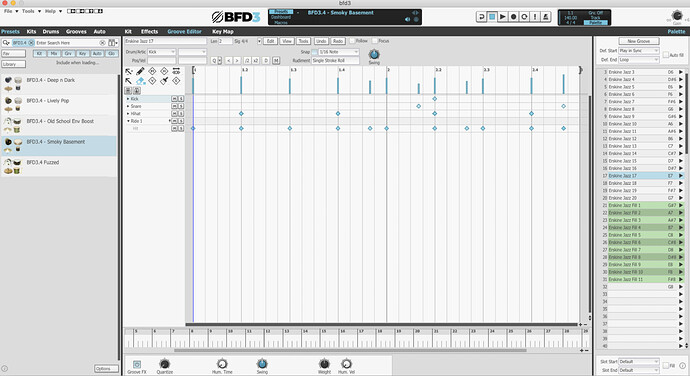
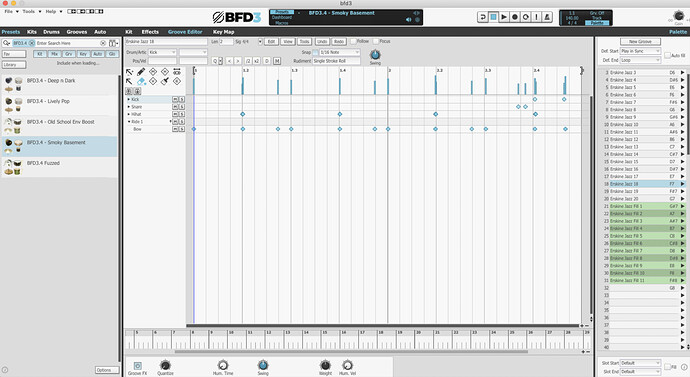
 . I think possibly I don’t like that particular Crash and it is too loud in that context.
. I think possibly I don’t like that particular Crash and it is too loud in that context.