Another here. Happened on 3rd April, almost a month before the 90 days.
BFD Liezens Manager Error What can I do?
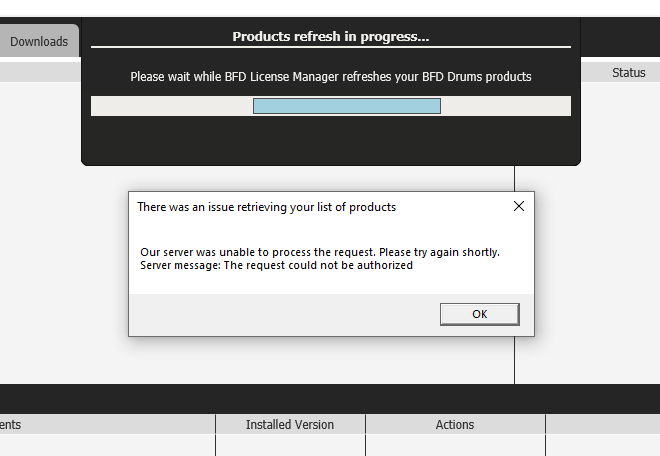
e.G. “Our Server was unable to Process the request”
OK
i have to logout and login, just now it’s running.
Happened to me the other day, too.
I agree the entire BFD authorization/registration system is beyond invasive and incredibly annoying. You folks at inMusic really need to rethink this and come up with something better because the current system really does suck. Bad.
The reason I’m here is because I dislike Toontrack so much that I absolutely refuse to give them any more of my money. That’s highly unlikely to change, but there’s plenty room for improvement with BFD’s current authorization system. All it does is punish, annoy, and inconvenience legit users. It does NOTHING to deter, or stop people who are trying to use cracked versions. Let that sink in.
We’re customers, not thieves - try to remember that FFS.
Same thing just happened to me again. Whenever I decide I might want to sit down and program some drums “BFD has been disabled” is what happens when I open this piece of shit software up. Maybe in a couple of days it will authorise but by then I won’t have the time to do what i wanted to do now. What an absolute crap product. It might be time to think about a class action lawsuit if anyone is up for it?
Here we go will lawsuits again…I hope you get what you want out of that. Probly best to just stop using it after you win the lawsuit and keep on using EZ drummer.
same here. What a ridiculous company.
Yeah… what’s up with this? I just ran License Manager to see if there were updates. Wish I hadn’t. Got the same message about “There was an issue retrieving your list of products…” and it seems that all I managed to do was disable my legitimate licensed copy of BFD. Seriously… offer iLok or something. If I needed this for a session today I’d be extremely angry right now.
BTW… just now my mind wandered and I thought to myself: “What would I do if I had some sort of session and I absolutely needed BFD3 working?”
It occurred to me that it might be possible to restore from an APFS snapshot when my boot drive was in whatever state it was when BFD3 was authorized. I’m assuming BFD writes some sort of file (perhaps hidden) that okays use of BFD3 until it’s time to reauthorize for another 90 days via their server.
My theory is that by launching BFD License Manager, I jacked up that authorization by attempting to prematurely restart the 90-day clock, even though I was simply checking for updates. So restoring to where I was before that might fix the issue. However, I’ve installed several updates to apps and plugs today after my last Time Machine backup, so I’m not inclined to have to do all of that again just to test this theory.
However… I know this much. It might be a good strategy to run a Time Machine backup and create a new APFS snapshot of one’s boot drive just prior to running BFD License Manager. If BFD’s servers are down and it hoses your authorization, restoring might get you back in business. It’s still a theory.
Hours later… my legit copy of BFD3 is still “unauthorized” and I cannot use it. Big fail.
UPDATE: Okay… so finally got a response from support. They reset my activations and told me to log out and log back in in BFD License Manager. That worked. I can use BFD3 again.
Glad to see you got it solved.
You look familiar: I’ve seen you over on the UA forums, right?
Probably have. I use the same avatar over there. I have a UA TB3 Satellite OCTO and got the Ultimate 11 bundle a while back (actually in time to get free upgrade to Ultimate 12). I like their plugins. ![]()
I just had to reinstall a loooot of stuff due to this. My one pack isn’t even downloading, it’s super frustrating.