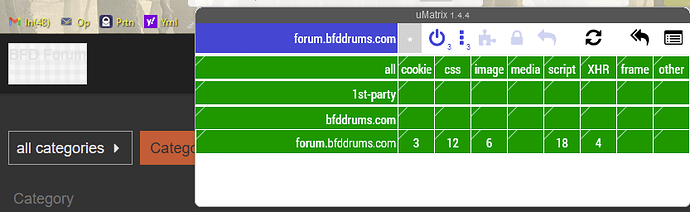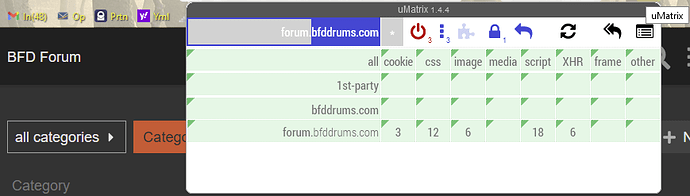So I switched to the Dark Theme for the forum which is easier on the eyes on my desktop, and saves battery on my phone, but you can’t see the BFD logo at the top to get back to the top level of the forum quickly. I went to preferences and switched back to the default white theme, but it keeps reverting to the dark theme.
@BFD_Drew could you get someone to look into this or if there is a fix let me know. Also, maybe change the BFD logo to the blue color so it can be seen in both themes.
Update: D’oh! Scrolled down and saw the save changes button. Still would be nice to have the logo visible in the Dark Theme.
Thanks